- Joined
- Jun 6, 2022
- Messages
- 346,594
- Reaction score
- 0
- Points
- 36
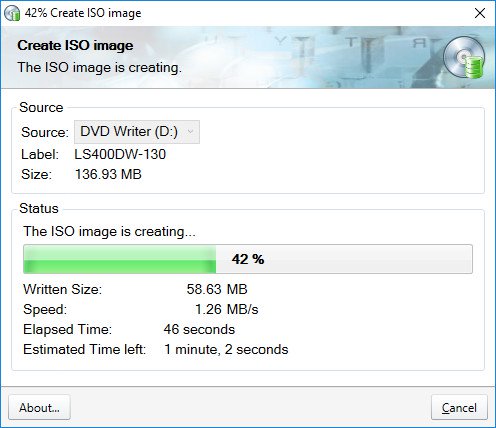
ISO Creator 1.2.0.0 | File size: 10.2 MB
The ISO Creator is an extension to Windows Explorer that enables the rapid generation of ISO images from media in CD, DVD, or BluRay drives or alternatively from hard disk folders. The tool achieves a very high drive read speed through drive-specific optimizations. In addition, the tool is characterized by the fact that it is real freeware.
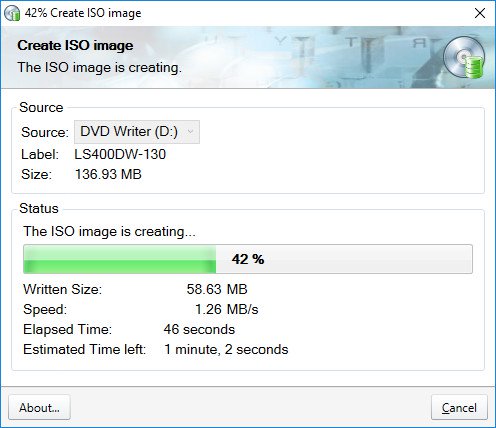
ISO Creator 1.2.0.0 | File size: 10.2 MB
The ISO Creator is an extension to Windows Explorer that enables the rapid generation of ISO images from media in CD, DVD, or BluRay drives or alternatively from hard disk folders. The tool achieves a very high drive read speed through drive-specific optimizations. In addition, the tool is characterized by the fact that it is real freeware.
Occasionally I have to make backups of various DVD or BluRay discs. As a backup copy, an ISO image of the DVD or BluRay disk is created on a hard disk in a first step, and then in a second step, the created ISO image is burned onto a blank CD / DVD / BluRay. In the past, I always had to install extra software that not only had a lot more features than needed, but also kept me as a nagging reminder when I was not busy making backups. So I installed the extra software only when I had to make backup copies and then uninstalled the software again.
WizardPage1With the installation of Windows 10, I was pleased that the burning of an ISO image no longer requires extra software. Windows Explorer offers the burning of an ISO image directly in the context menu for optical drives or alternatively for the ISO image file, and does this quickly and efficiently (assuming, of course, that a blank CD / DVD / BluRay has inserted in the drive). So I can save myself the constant installation / de-installation of the extra software.
But why Windows Explorer did not offer the creation of an ISO image? So I still had to install extra software for the first step. Therefore I had the idea for this to develop a small Windows Explorer Shell Extension, the ISO-Creator, which produces an ISO image just as fast and efficiently as the Windows 10 own shell extension does burn an ISO image.
If you have a need to make a backup copy of an inserted disk, just click on the menu item "Create ISO image from disk..." in the context menu of the drive in which is inserted your disk, set the directory and the file name of the ISO file and start creating the ISO image.
The ISO-Creator displays the progress of the ISO creation (also in the taskbar), calculates the estimated remaining time and sounds with a beep when the ISO image has been completely created.
The latter feature is especially useful if you are busy with something else while working on the computer and not paying attention to completing the ISO creation process. For example, I had started creating an ISO image on my computer using a remote desktop and did minimized the remote desktop during creation. The beep reminded me that ISO creation has completed.
Whats New:
Updates: official site does not provide any info about changes in this version.

https://rapidgator.net/file/a510a08004f5588678e421c44762f45c/IsoCreatorInsta.exe.html
Feel free to post your ISO Creator 1.2.0.0 Free Download, torrent, subtitles, free download, quality, NFO, Dangerous ISO Creator 1.2.0.0 Torrent Download, free premium downloads movie, game, mp3 download, crack, serial, keygen.






